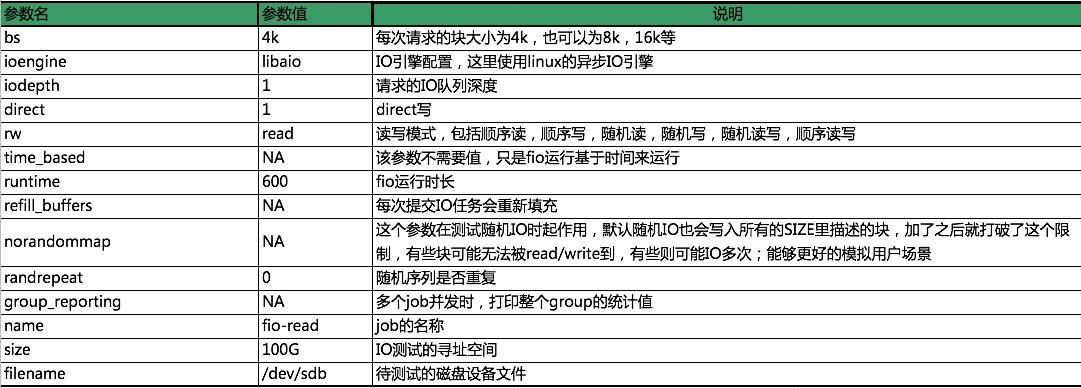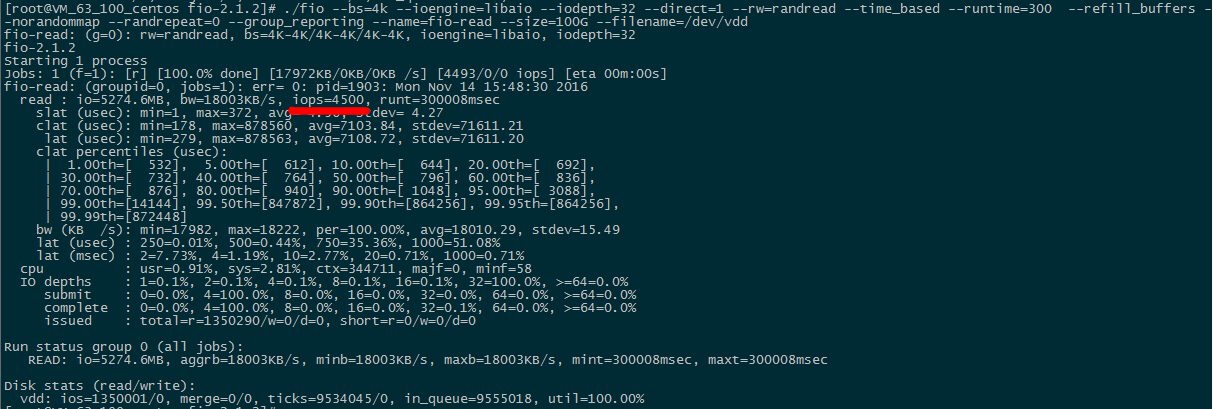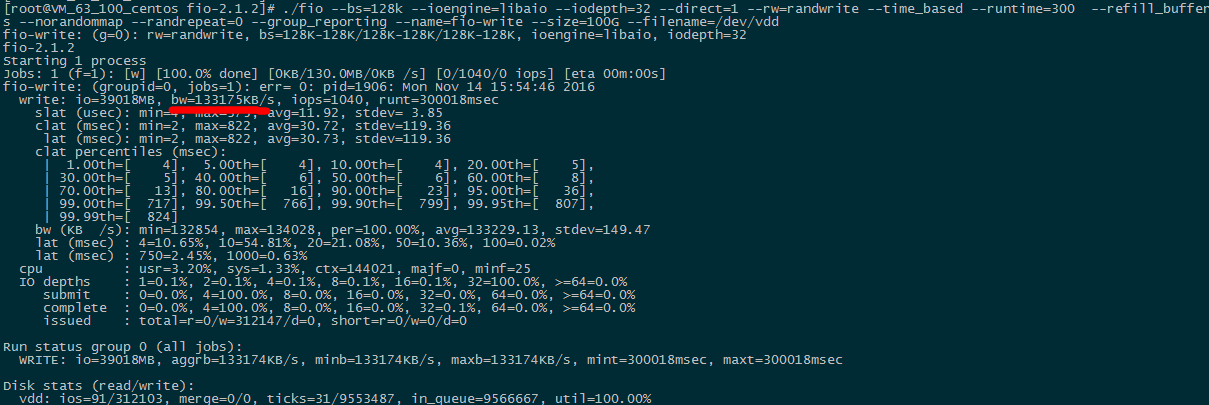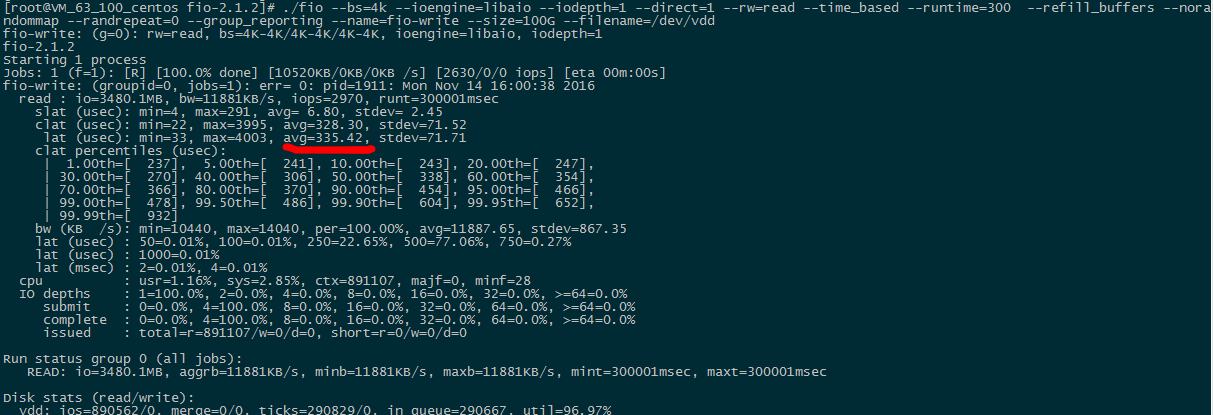安装环境:
yum install openssl-devel gcc gcc-c++ libudev-devel gitgit clone https://github.com/paritytech/parity
cargo build --release
cp target/release/parity /usr/bin/
parity --max-peers 200 --jsonrpc-apis web3,eth,net,parity,parity_accounts,traces,rpc,parity_set,personal