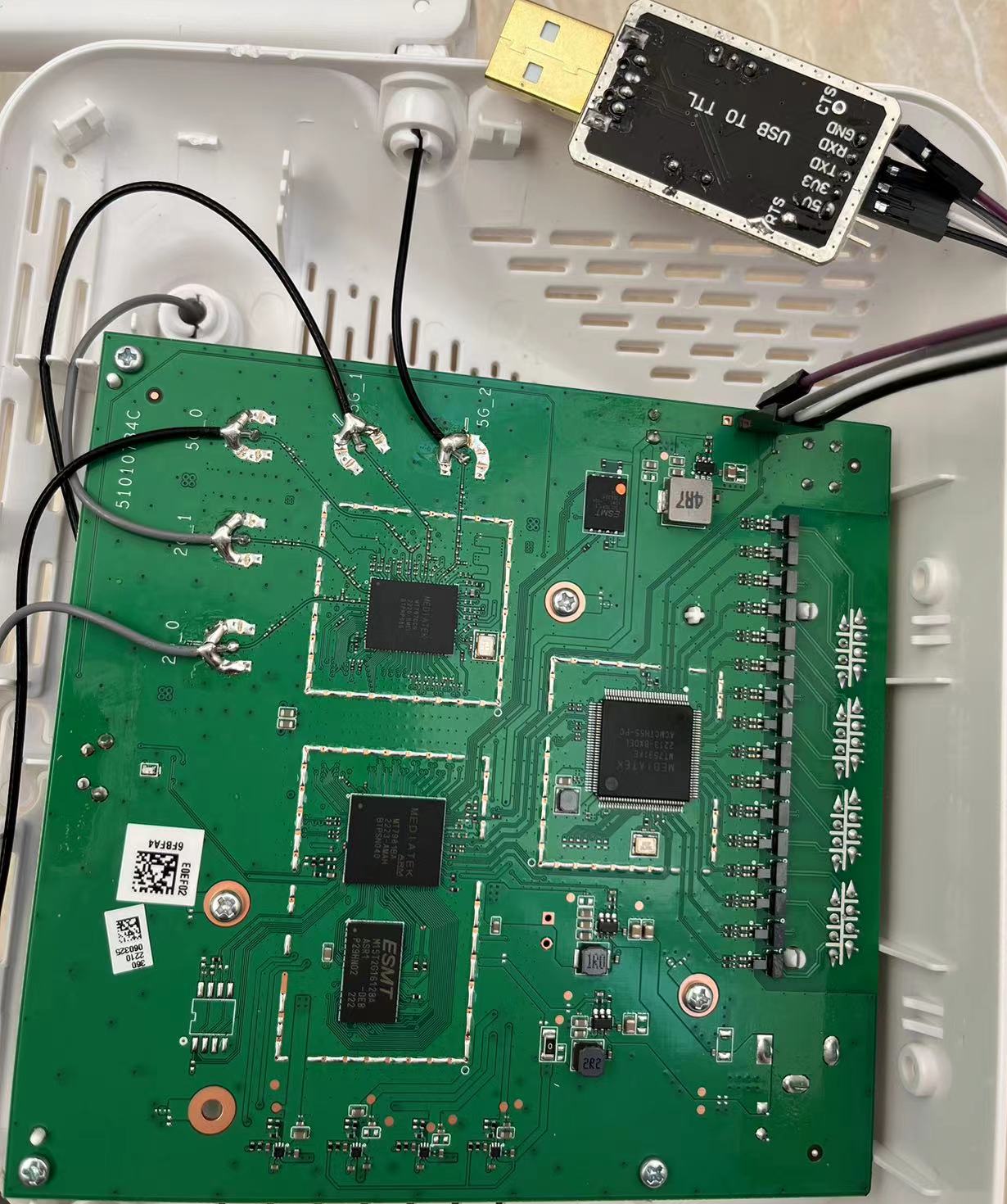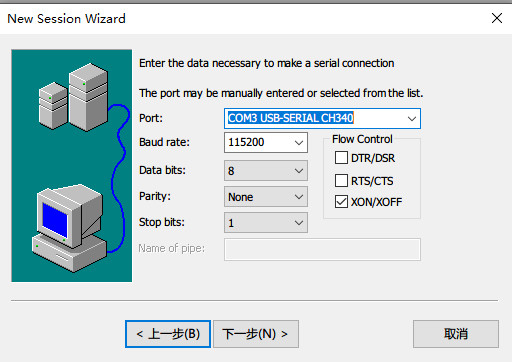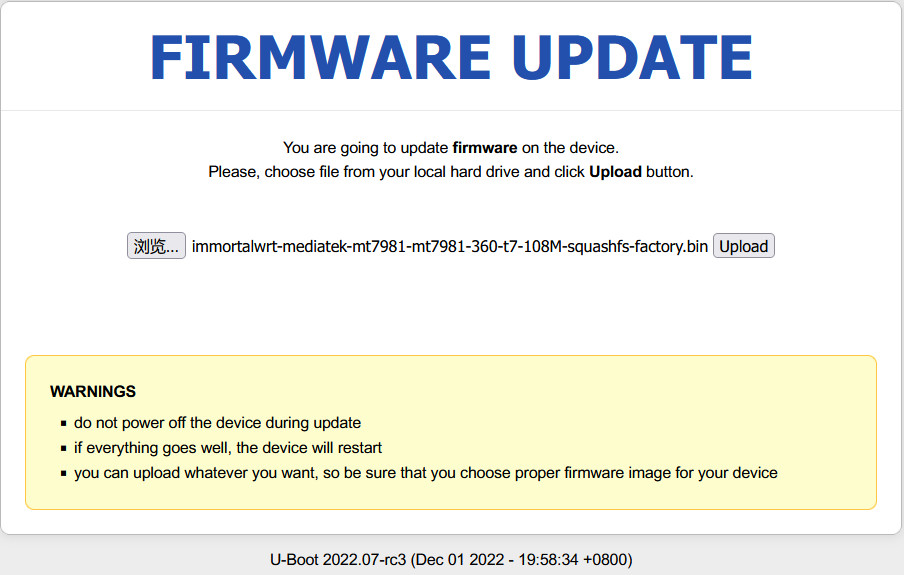拆机连接ttl,从外到内依次为txd rxd gnd,也有人说rxd txd gnd。
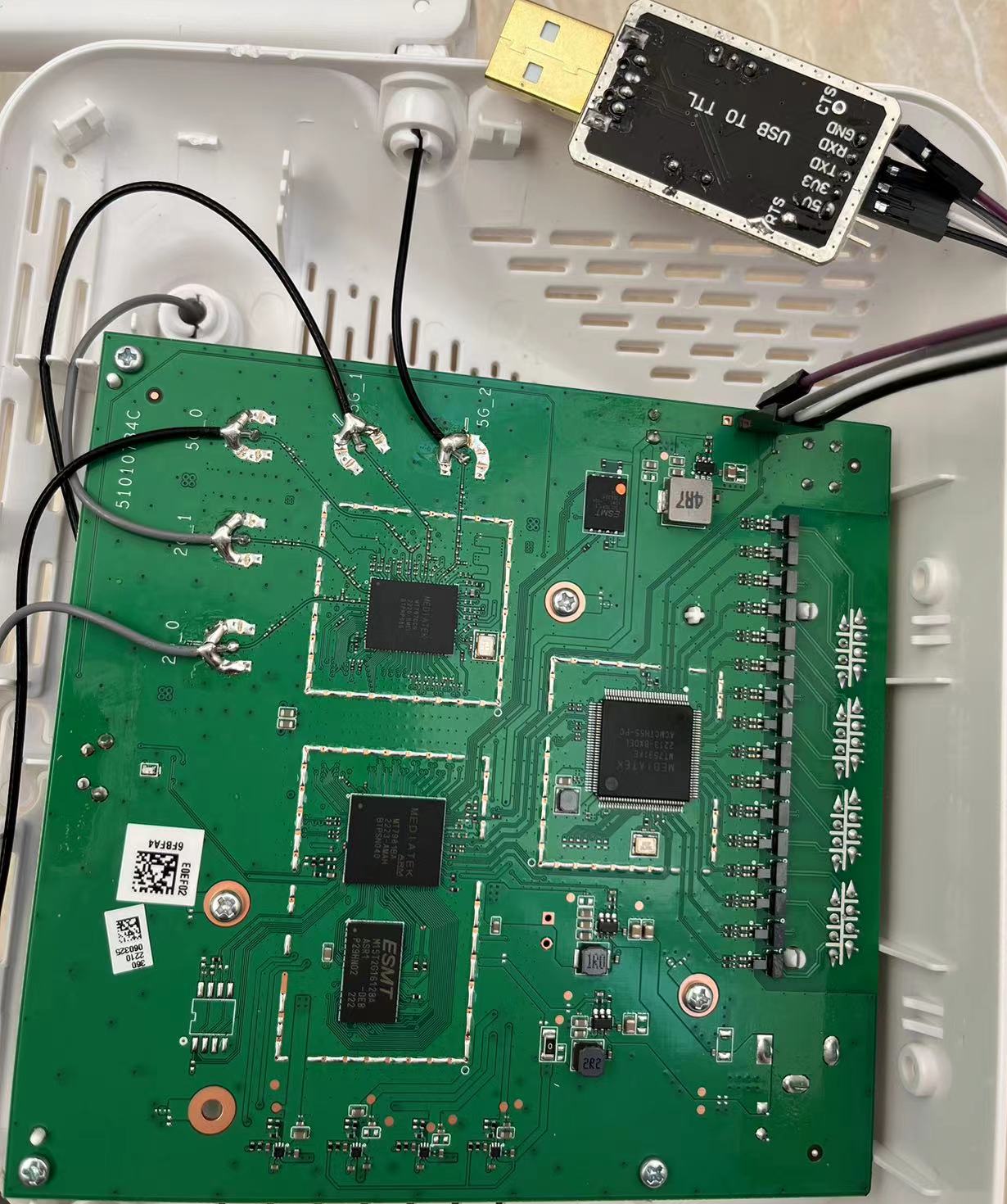
用SRT连接或其它ssh管理软件:
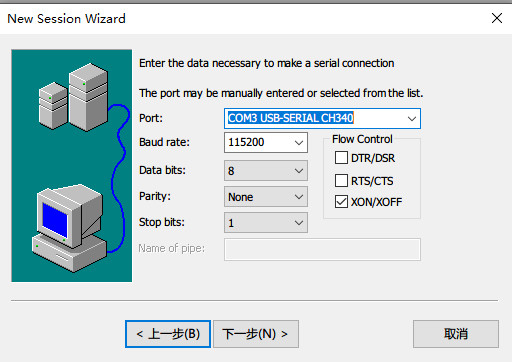
启动时持续按f加回车键直到进入failsafe模模式:
#开启uboot控制台菜单(可选),开启后可通过uboot命令行更新固件。
#fw_setenv bootmenu_delay 3
# 挂载rootfs并开启telnet
mount_root
sed -i 's/.*local debug=.*/\tlocal debug=1/' /etc/init.d/telnet
# 修改root密码
passwd root
reboot
不开启telnet也可通过ttl配置网络备份系统和刷入uboot:
ifconfig eth0 0.0.0.0
brctl addbr br-lan
ifconfig br-lan 192.168.2.1 netmask 255.255.255.0 up
brctl addif br-lan eth0
重启后通过telnet登录,查看分区表:
cat /proc/mtd
dev: size erasesize name
mtd0: 08000000 00020000 "spi0.0"
mtd1: 00100000 00020000 "bl2"
mtd2: 00080000 00020000 "u-boot-env"
mtd3: 00200000 00020000 "Factory"
mtd4: 00200000 00020000 "fip"
mtd5: 02400000 00020000 "ubi"
mtd6: 02400000 00020000 "firmware-1"
mtd7: 02400000 00020000 "plugin"
mtd8: 00100000 00020000 "config"
mtd9: 00080000 00020000 "factory"
mtd10: 00700000 00020000 "log"
备份整个路由固件:
nc -l -p 3333 > all.bin
cat /dev/mtd0 | nc 192.168.1.8 3333
#或
nc -l -p 3333 | dd of=all2.bin
dd if=/dev/mtd0 | nc 192.168.1.8 3333
刷入下载的uboot:
wget 192.168.1.8/mt7981_360t7-fip-fixed-parts.bin
#验证文件是否正确,刷错路由会变砖。
md5sum mt7981_360t7-fip-fixed-parts.bin
256977db5ca6a17b0f9e73b0ddfd3efd mt7981_360t7-fip-fixed-parts.bin
mtd -r write mt7981_360t7-fip-fixed-parts.bin fip
关闭电源将电脑ip设置为192.168.1.2,按住reset键路由开机,然后访问192.168.1.1 web界面刷入openwrt固件,使用immortalwrt-mediatek-mt7981-mt7981-360-t7-108M-squashfs-factory.bin,通过openwrt更新可使用immortalwrt-mediatek-mt7981-mt7981-360-t7-108M-squashfs-sysupgrade.bin。
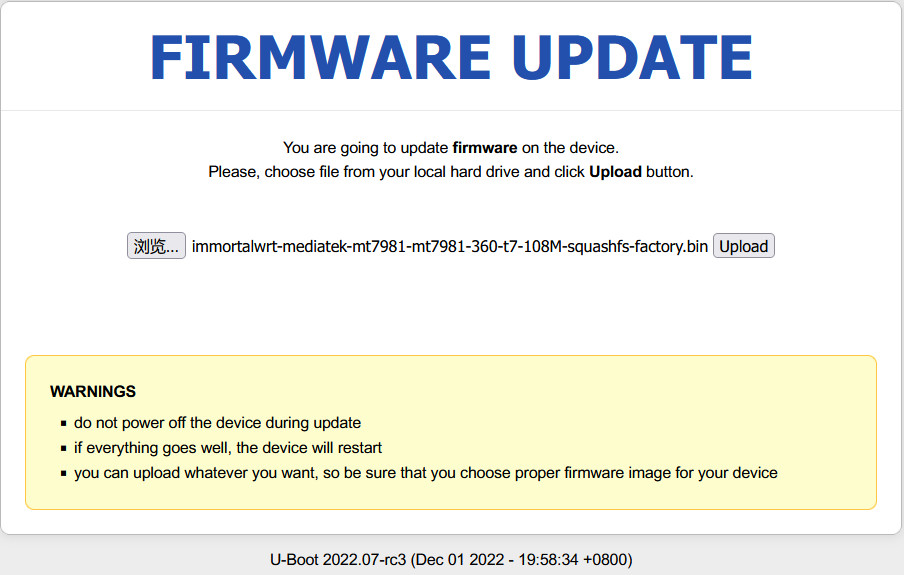
https://cmi.hanwckf.top/p/360t7-firmware/
https://github.com/hanwckf/bl-mt798x
https://github.com/hanwckf/immortalwrt-mt798x