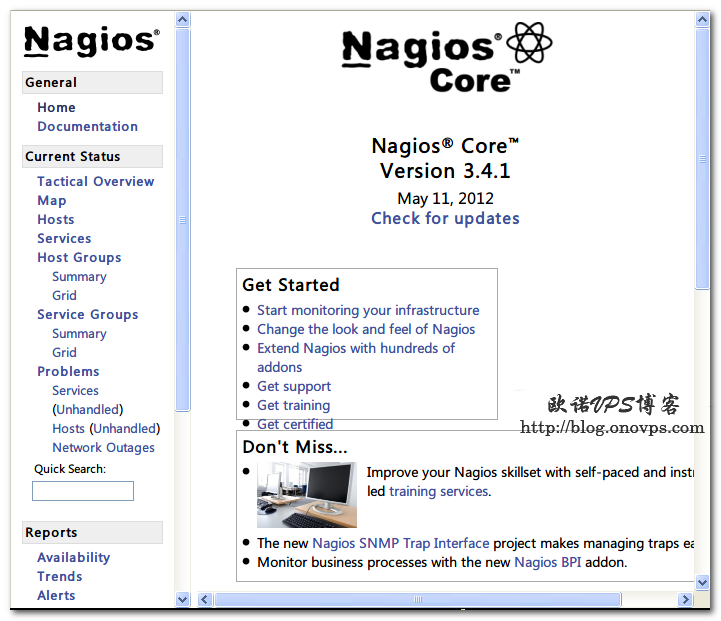yum -y install httpd httpd-devel mysql mysql-server mysql-devel php php-devel php-common php-gd \
php-mysql php-mbstring php-mcrypt php-xml php-snmp gcc make automake autoconf
/etc/init.d/httpd start
/etc/init.d/mysqld start
/usr/bin/mysqladmin -u root password "password"
chkconfig httpd on
chkconfig mysqld on安装Nagios:
#https://www.haiyun.me
useradd nagios
groupadd nagcmd
usermod -G nagcmd nagios
usermod -G nagcmd apache
cd /usr/local/src/
#安装主程序
wget http://prdownloads.sourceforge.net/sourceforge/nagios/nagios-3.4.1.tar.gz
tar zxvf nagios-3.4.1.tar.gz
cd nagios
./configure --with-command-group=nagcmd --prefix=/usr/local/nagios --with-nagios-user=nagios --with-nagios-group=nagios
make all
make install
#安装主程序
make install-init
#安装init管理脚本
make install-config
#安装示例配置文件
make install-commandmode
#配置目录权限
make install-webconf
#安装Apache配置文件
#make install-exfoliation
#安装简洁白色主题,此为默认
make install-classicui
安装经典黑色主题
cd ../
#安装插件
wget http://prdownloads.sourceforge.net/sourceforge/nagiosplug/nagios-plugins-1.4.15.tar.gz
tar zxvf nagios-plugins-1.4.15.tar.gz
cd nagios-plugins
./configure --with-nagios-user=nagios --with-nagios-group=nagios --prefix=/usr/local/nagios
make
make install
htpasswd -c /usr/local/nagios/etc/htpasswd.users nagiosadmin
#生成nagiosadmin验证密码,用于web界面验证。
/etc/init.d/httpd restart
/etc/init.d/nagios start
chkconfig nagios on
setsebool -P httpd_disable_trans 1
#关闭selinux对httpd的防护,不然会出现权限问题