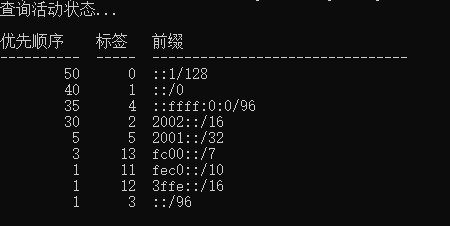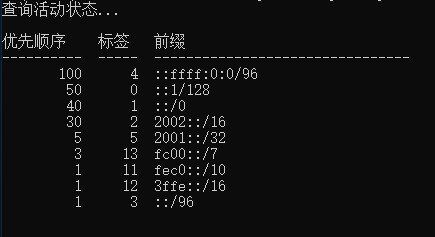安装:
apt install php7.2-dev libleveldb-dev
git clone https://github.com/reeze/php-leveldb.git
cd php-leveldb/
phpize
./configure
#arm64
#./configure --with-leveldb=/usr/lib/aarch64-linux-gnu/
make && make install
echo 'extension=leveldb.so' > /etc/php/7.2/cli/conf.d/40-leveldb.ini查看是否加载:
php -m|grep leveldb