chrome下载地址:https://www.google.com/intl/zh-cn/chrome/browser/desktop/index.html?standalone=1
firefox下载地址:https://ftp.mozilla.org/pub/firefox/releases/
chrome google官方绿色版下载,解压即可使用,无自动更新:
https://github.com/lyonna/ChromeOfflineInstallerDownloadAPI
https://dl.google.com/release2/chrome/AO1CIN0Aa5eN82pGa0YbHrQ_88.0.4324.190/88.0.4324.190_chrome_installer_10mb_blob.exe
https://get-chrome.herokuapp.com/
edge:
https://msedge.sf.dl.delivery.mp.microsoft.com/filestreamingservice/files/354a3197-be46-4cad-b0cf-49b608c57a5b/MicrosoftEdgeEnterpriseX64.msi
https://community.chocolatey.org/packages/microsoft-edge/#files
chrome/firefox/edge完整版下载
发布时间:January 18, 2018 // 分类: // No Comments
PHP使用Selenium自动化运行chrome/firefox
发布时间:June 26, 2014 // 分类:PHP // 1 Comment
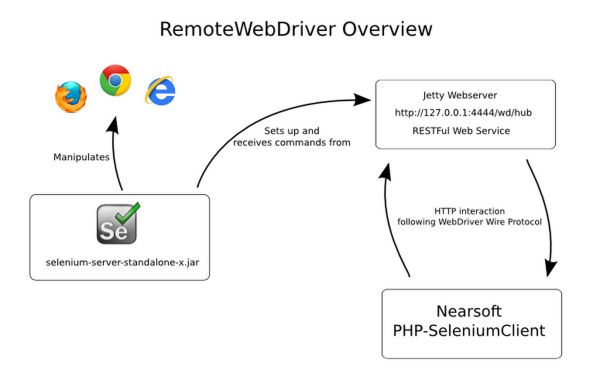
通过composer安装php-webdriver:
apt install php7.4-cli php-curl php-zip
curl -sS https://getcomposer.org/installer | php --install-dir=/usr/bin/
php composer.phar require php-webdriver/webdriver 安装java环境和selenium server:
apt install openjdk-14-jre
wget https://selenium-release.storage.googleapis.com/3.141/selenium-server-standalone-3.141.59.jar
java -jar selenium-server-standalone-3.141.59.jar 安装firefox/chrome浏览器和相应的webdirver:
wget https://dl.google.com/linux/direct/google-chrome-stable_current_amd64.deb
apt install ./google-chrome-stable_current_amd64.deb
wget https://chromedriver.storage.googleapis.com/88.0.4324.96/chromedriver_linux64.zip
unzip chromedriver_linux64.zip
mv chromedriver /usr/bin/
apt install firefox
wget https://github.com/mozilla/geckodriver/releases/download/v0.29.0/geckodriver-v0.29.0-linux64.tar.gz
tar zxf geckodriver-v0.29.0-linux64.tar.gz
mv geckodriver /usr/bin/启动浏览器需X环境支持,可使用XVNC或X Window
可以使用Firefox扩展Selenium IDE: PHP Formatters录制脚本。
selenium chrome使用:
<?php
require_once('vendor/autoload.php');
use Facebook\WebDriver\Remote\DesiredCapabilities;
use Facebook\WebDriver\Remote\RemoteWebDriver;
use Facebook\WebDriver\Chrome\ChromeOptions;
$host = 'http://localhost:4444/wd/hub';
$options = new ChromeOptions();
$options->addArguments(array(
'--no-sandbox',
'--headless',
'--start-maximized',
'--user-data-dir=/tmp/chrome-user-data-dir',
'--profile-directory=/tmp/chrome-profile-dir',
'--user-agent=Mozilla/5.0 (X11; Linux x86_64) AppleWebKit/537.36 (KHTML, like Gecko) Chrome/88.0.4324.182 Safari/537.36'
));
$caps = DesiredCapabilities::chrome();
$caps->setCapability(ChromeOptions::CAPABILITY, $options);
$driver = RemoteWebDriver::create($host, $caps);
//default
//$driver = RemoteWebDriver::create($host, DesiredCapabilities::chrome());
//$driver->manage()->window()->maximize();
$driver->get('https://www.haiyun.me/');
var_dump($driver->getTitle());
$driver->quit();selenium firefox使用:
<?php
namespace Facebook\WebDriver;
require 'vendor/autoload.php';
use Facebook\WebDriver\Remote\RemoteWebDriver;
use Facebook\WebDriver\Remote\DesiredCapabilities;
use Facebook\WebDriver\Firefox\FirefoxProfile;
use Facebook\WebDriver\Firefox\FirefoxDriver;
$host = 'http://localhost:4444/wd/hub';
$profile = new FirefoxProfile();
$profile->setPreference('browser.startup.homepage', 'https://github.com/facebook/php-webdriver/');
$profile->setPreference("general.useragent.override", "Mozilla/5.0");
//$profile->addExtension('./vimperator-3.8.2-fx.xpi');
$caps = DesiredCapabilities::firefox();
$caps->setCapability(FirefoxDriver::PROFILE, $profile);
$caps->setCapability('moz:firefoxOptions', ['args' => ['-headless']]);
$caps->setCapability('moz:firefoxOptions', ['args' => ["-profile", "/tmp/firefox_profile"]]);
$driver = RemoteWebDriver::create($host, $caps);
//default
//$driver = RemoteWebDriver::create($host, DesiredCapabilities::firefox());
$driver->manage()->window()->maximize();
$driver->get('https://www.haiyun.me/');
var_dump($driver->getTitle());
$driver->quit();文档:
https://github.com/php-webdriver/php-webdriver/wiki
https://php-webdriver.github.io/php-webdriver/
Windows7设置Firefox为默认浏览器
发布时间:August 18, 2013 // 分类:Firefox // No Comments
Windows Registry Editor Version 5.00
[HKEY_CLASSES_ROOT\Firefox]
@="Firefox Document"
[HKEY_CLASSES_ROOT\Firefox\Shell]
[HKEY_CLASSES_ROOT\Firefox\Shell\open]
[HKEY_CLASSES_ROOT\Firefox\Shell\open\command]
@="\"D:\\Program Files\\Firefox\\Firefox.exe\" \"%1\""
[HKEY_CURRENT_USER\Software\Microsoft\Windows\Shell\Associations\UrlAssociations\http\UserChoice]
"Progid"="Firefox"AutoHotkey调用KeePass快速输入密码
发布时间:March 2, 2013 // 分类:AutoHotKey // No Comments
通过AutoHotkey快速启动KeePass并在当前页面自动输入密码,首先自定义函数,方便多个程序下调用。
keepass()
{
DetectHiddenWindows, On
IfWinExist Data.kdbx
{
Send ^!a
}
else
{
DetectHiddenWindows, On
IfWinExist ahk_class WindowsForms10.Window.8.app.0.2bf8098_r13_ad1
{
Send ^!k
IfWinNotActive 打开数据库
{
Send ^!k
}
WinWait 打开数据库
Send www.haiyun.me{Enter}
Sleep 1000
Send ^!a
}
else
{
Run D:\Program Files\KeePass\KeePass.exe
WinWait 打开数据库
WinActivate
Send www.haiyun.me{Enter}
Sleep 1000
Send ^!a
}
}
}在火狐下通过快捷键调用KeePass快速输入密码,其它浏览器更改Ahk_Class:
#IfWinActive ahk_class MozillaWindowClass
::/p::
keepass()
Return分类
- Apache (13)
- Nginx (45)
- PHP (86)
- IIS (8)
- Mail (17)
- DNS (16)
- Cacti (14)
- Squid (5)
- Nagios (4)
- Puppet (7)
- CentOS (13)
- Iptables (23)
- RADIUS (3)
- OpenWrt (41)
- DD-WRT (1)
- VMware (9)
- 网站程序 (2)
- 备份存储 (11)
- 常用软件 (20)
- 日记分析 (10)
- Linux基础 (18)
- 欧诺代理 (0)
- Linux服务 (18)
- 系统监控 (4)
- 流量监控 (7)
- 虚拟化 (28)
- 伪静态 (2)
- LVM (3)
- Shell (18)
- 高可用 (2)
- 数据库 (16)
- FreeBSD (3)
- 网络安全 (25)
- Windows (35)
- 网络工具 (22)
- 控制面板 (3)
- 系统调优 (10)
- Cisco (3)
- VPN (6)
- ROS (20)
- Vim (14)
- KMS (4)
- PXE (2)
- Mac (1)
- Git (1)
- PE (1)
- LNS (2)
- Xshell (7)
- Firefox (13)
- Cygwin (4)
- OpenSSL (9)
- Sandboxie (3)
- StrokesPlus (1)
- AutoHotKey (4)
- Total Commander (3)
- WordPress (3)
- iMacros (6)
- Typecho (2)
- Ollydbg (1)
- Photoshop (1)
- 正则 (3)
- Debian (3)
- Python (8)
- NoSQL (6)
- 消息队列 (4)
- JS (7)
- Tmux (3)
- GO (7)
- HHVM (2)
- 算法 (1)
- Docker (2)
- PT (15)
- N1 (16)
- K2P (6)
- LUKS (4)
最新文章
- TEWA-1100G光猫使用
- 烽火光猫HG5382A3使用
- 记联通更换移动XG-040G-MD光猫
- smokeping slave同步错误illegal attempt to update using time解决
- 使用valgrind定位解决smartdns内存泄露
- 此内容被密码保护
- debian12下initramfs-tools配置ip子网掩码255.255.255.255/32失败解决
- iPhone查看屏幕供应商
- 光猫拨号ImmortalWrt/OpenWRT路由获取ipv6遇到的问题
- php-fpm错误error_log日志配置
最近回复
- 960: root账号默认密码hg2x0 不对哇
- rer: 感谢分享!~
- opnfense: 谢谢博主!!!解决问题了!!!我之前一直以为内置的odhcp6就是唯一管理ipv6的方式
- liyk: 这个方法获取的IPv6大概20分钟之后就会失效,默认路由先消失,然后Global IPV6再消失
- 海运: 不好意思,没有。
- zongboa: 您好,請問一下有immortalwrt設定guest Wi-Fi的GUI教學嗎?感謝您。
- 海运: 恩山有很多。
- swsend: 大佬可以分享一下固件吗,谢谢。
- Jimmy: 方法一 nghtp3步骤需要改成如下才能编译成功: git clone https://git...
- 海运: 地址格式和udpxy一样,udpxy和msd_lite能用这个就能用。