Let's Encrypt使用的DST Root CA X3根证书即将过期,而新根证书ISRG Root X1签发于2015年较新不被老设备信任,acme.sh最新版本支持zerossl和buypass签发证书,zerossl和buypass的根证书签发于2010年,相对支持的设备更多,申请方法:
已安装acme.sh,先升级acme.sh到最新版本:
acme.sh --upgrade通过acme.sh申请zerossl免费证书,首先在zerossl官网注册账号并生成eab-kid和eab-hmac-key: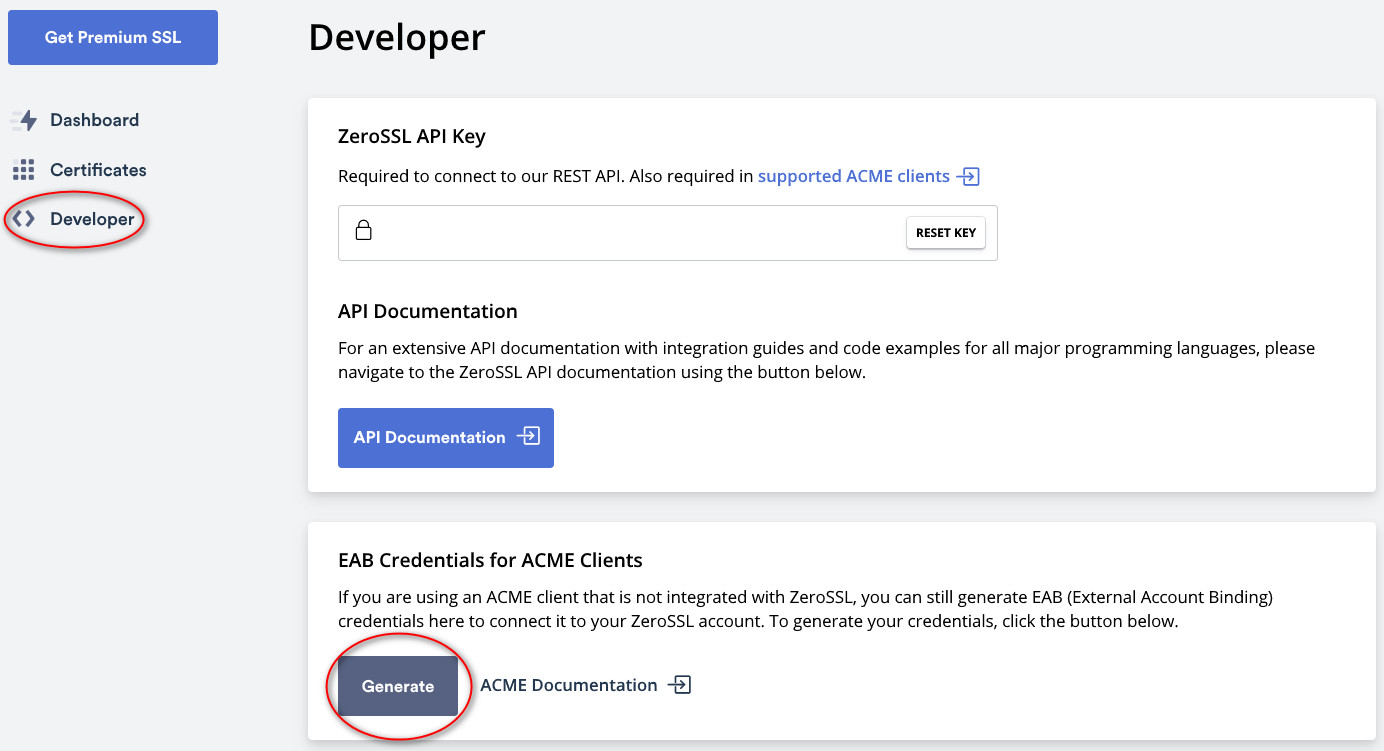
acme.sh注册zerossl:
acme.sh --register-account --server zerossl --eab-kid xxxxxxx --eab-hmac-key xxxxx 指定server为zerossl申请ssl证书:
acme.sh --server zerossl --issue --dns dns_dp -d haiyun.me -d *.haiyun.me -k ec-256 --renew-hook "systemctl restart nginx" 或设置默认CA为zerossl:
acme.sh --set-default-ca --server zerossl
acme.sh --issue --dns dns_dp -d haiyun.me -d *.haiyun.me -k ec-256 --renew-hook "systemctl restart nginx" acme.sh申请buypass免费ssl证书:
acme.sh --server https://api.buypass.com/acme/directory --register-account --accountemail su@haiyun.me
acme.sh --server https://api.buypass.com/acme/directory --issue --dns dns_dp -d haiyun.me -d www.haiyun.me --renew-hook "systemctl restart nginx" 参考:
https://ffis.me/archives/2110.html
https://luotianyi.vc/4839.html