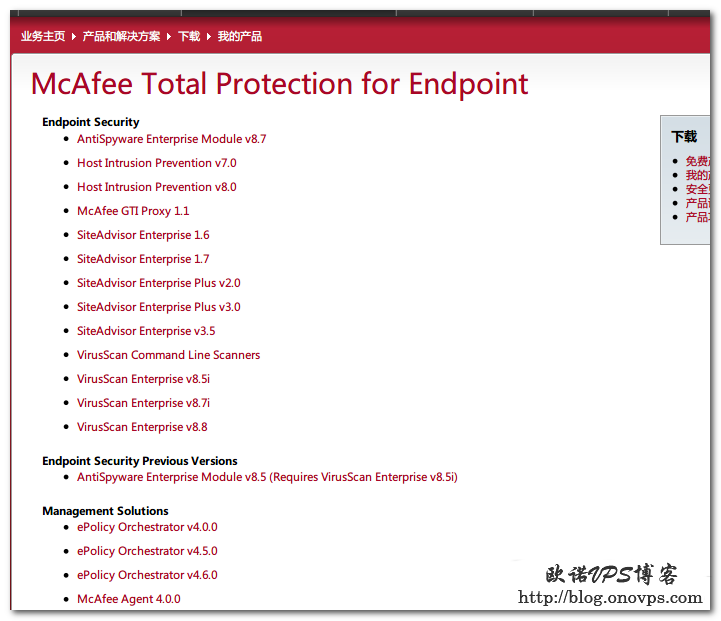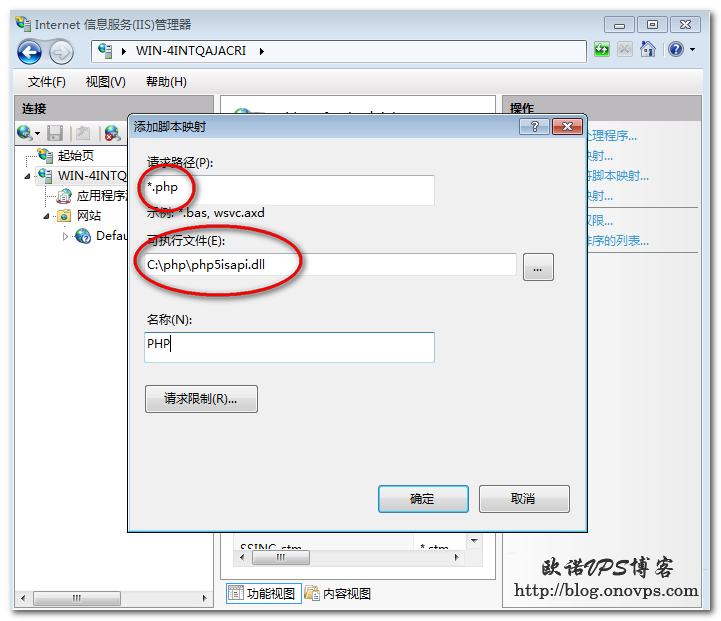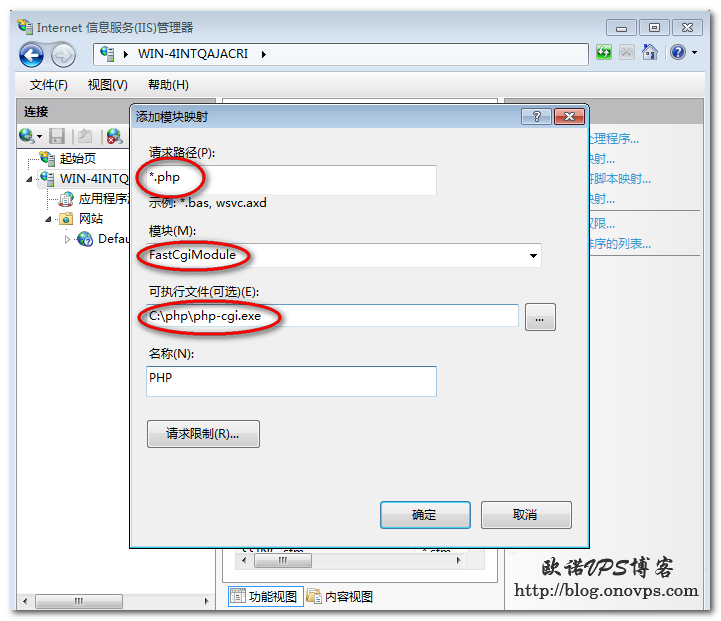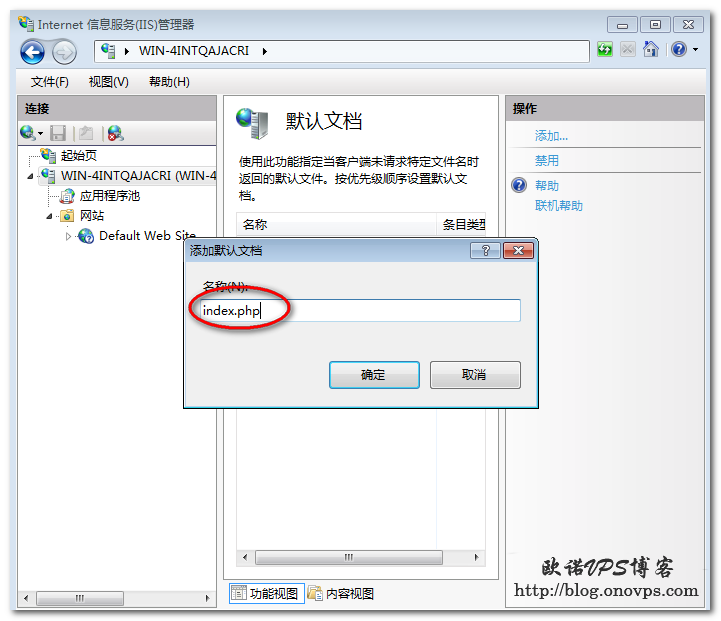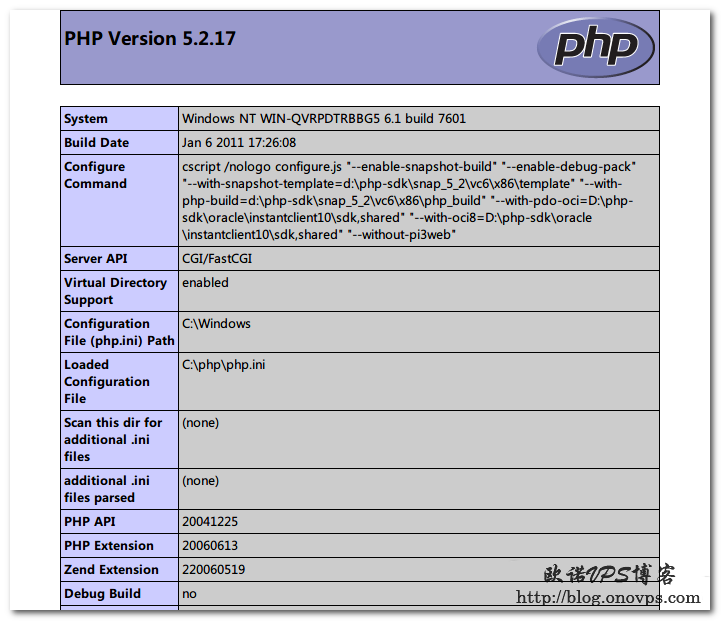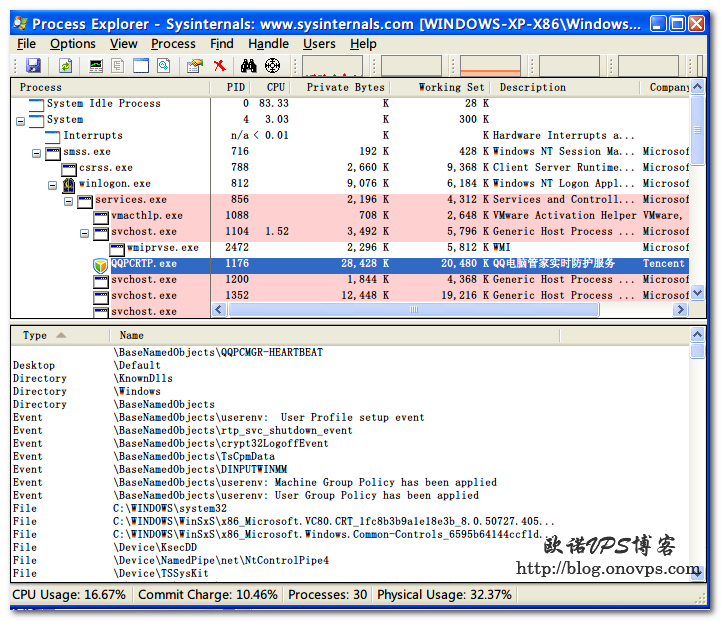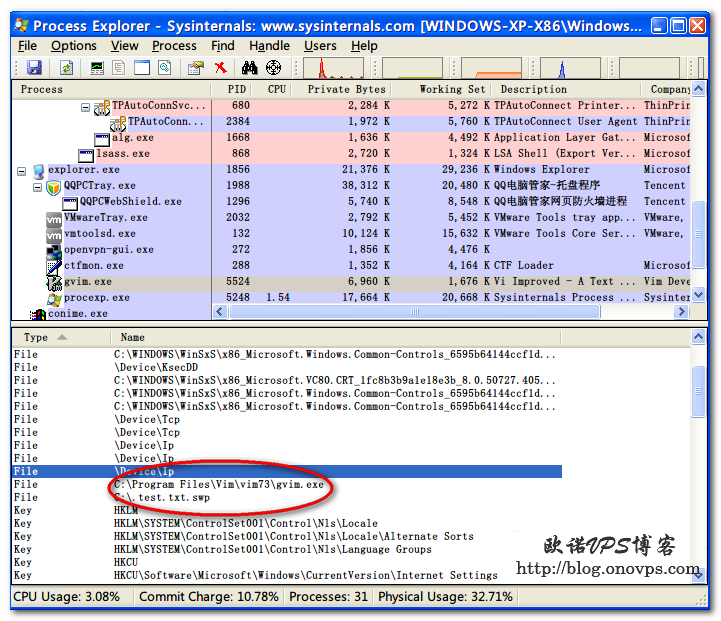提及Putty大家都不陌生,Putty自带的工具Plink同样强大,本文就简单介绍下几种用法。
Plink使用参数:
Usage: plink [options] [user@]host [command]
Options:
-V print version information and exit
-pgpfp print PGP key fingerprints and exit
-v show verbose messages
-load sessname Load settings from saved session
-ssh -telnet -rlogin -raw -serial
force use of a particular protocol
-P port connect to specified port
-l user connect with specified username
-batch disable all interactive prompts
The following options only apply to SSH connections:
-pw passw login with specified password
-D [listen-IP:]listen-port
Dynamic SOCKS-based port forwarding
-L [listen-IP:]listen-port:host:port
Forward local port to remote address
-R [listen-IP:]listen-port:host:port
Forward remote port to local address
-X -x enable / disable X11 forwarding
-A -a enable / disable agent forwarding
-t -T enable / disable pty allocation
-1 -2 force use of particular protocol version
-4 -6 force use of IPv4 or IPv6
-C enable compression
-i key private key file for authentication
-noagent disable use of Pageant
-agent enable use of Pageant
-m file read remote command(s) from file
-s remote command is an SSH subsystem (SSH-2 only)
-N don't start a shell/command (SSH-2 only)
-nc host:port
open tunnel in place of session (SSH-2 only)
-sercfg configuration-string (e.g. 19200,8,n,1,X)
Specify the serial configuration (serial only)
1.动态转发端口,可用于代*理上网哦。
plink -N -D 127.0.0.1:7070 root@192.168.1.2 -pw passwd
2.转发本地端口到远程服务器
plink -N -L 127.0.0.1:2222:google.com:80 root@haiyun.me -pw passwd
#通过haiyun.me将本地2222端口转发google.com 80端口,浏览器打开127.0.0.1:2222就是谷歌网站
3.登录ssh服务器并依次执行文件内的命令。
plink -m cmd.txt root@www.haiyun.me -pw passwd
4.内网穿透,转发远程服务器端口到本地端口,远程监听指定地址查看:https://www.haiyun.me/archives/1010.html
plink -N -R 0.0.0.0:2222:localhost:3389 root@haiyun.me -pw passwd
#转发haiyun.me 2222端口到本地3389端口