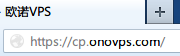Windows Registry Editor Version 5.00
[HKEY_CLASSES_ROOT\Firefox]
@="Firefox Document"
[HKEY_CLASSES_ROOT\Firefox\Shell]
[HKEY_CLASSES_ROOT\Firefox\Shell\open]
[HKEY_CLASSES_ROOT\Firefox\Shell\open\command]
@="\"D:\\Program Files\\Firefox\\Firefox.exe\" \"%1\""
[HKEY_CURRENT_USER\Software\Microsoft\Windows\Shell\Associations\UrlAssociations\http\UserChoice]
"Progid"="Firefox"Windows7设置Firefox为默认浏览器
发布时间:August 18, 2013 // 分类:Firefox // No Comments
绿化Firefox火狐及运行多个实例
发布时间:January 18, 2013 // 分类:Firefox // No Comments
火狐安装后备份安装目录和插件目录就可当绿色软件使用了,插件目录在:
%AppData%\Mozilla\Firefox\Profiles然后在Firefox启动参数中定义数据目录:
"D:\Program Files\Firefox\firefox.exe" -profile "D:\Program Files\Imacros\firefox" -no-remote也可修改配置文件定义Profiles目录
%AppData%\Mozilla\Firefox\profiles.ini#32位
%WINDIR%\System32\Macromed\Flash\NPSWF32_11_5_502_146.dll
#64位
%WINDIR%\SysWOW64\Macromed\Flash\NPSWF64_11_5_502_146.dllAdobe Flash Player更新历史版本归档下载
发布时间:January 14, 2013 // 分类:Firefox // No Comments
Adobe Flash Player更新历史版本下载:
http://helpx.adobe.com/flash-player/kb/archived-flash-player-versions.html
Adobe Flash下载链接,修改版本号可使用迅雷下载。
Download Adobe Flash Player v11.2.x (for Internet Explorer) 32-bit from here:
http://fpdownload.macromedia.com/get/flashplayer/pdc/11.2.202.235/install_flash_player_ax_32bit.exe
Download Adobe Flash Player v11.2.x (for Internet Explorer) 64-bit from here:
http://fpdownload.macromedia.com/get/flashplayer/pdc/11.2.202.235/install_flash_player_ax_64bit.exe
Download Adobe Flash Player v11.2.x (for All Other Browsers) 32-bit from here:
http://fpdownload.adobe.com/get/flashplayer/pdc/11.2.202.235/install_flash_player_32bit.exe
Download Adobe Flash Player v11.2.x (for All Other Browsers) 64-bit from here:
http://fpdownload.adobe.com/get/flashplayer/pdc/11.2.202.235/install_flash_player_64bit.exe
Windows下Firefox/火狐Mactype渲染字体削头解决
发布时间:January 10, 2013 // 分类:Firefox // No Comments
备份下Firefox插件Vimperator配置
发布时间:January 2, 2013 // 分类:Firefox // No Comments
"map <silent> <F2> : set go!=mT <CR>
map <silent> <F2> : set gui=menu <CR>
map <silent> <F3> : set gui=nomenu <CR>
noremap J 2j
noremap K 2k
noremap j <C-f>
noremap k <C-b>
noremap w <C-p>
noremap e <C-n>
noremap H h
noremap L l
noremap h H
noremap l L
noremap g gg
noremap s <C-c>
noremap S gf
nmap <C-a> <C-v><C-a>
"快捷翻页
set nextpattern=\s*下一页|下一张|下一章|下页|后页\s*,^\bnext\b,\\bnext\\b,^>$,^(>>|»)$,^(>|»),(>|»)$,\\bmore\\b
set previouspattern=\s*上一页|上一张|上一章|上页|前页\s*,^\bprev|previous\b,\\bprev|previous\\b,^<$,^(<<|«)$,^(<|«),(<|«)$
"style -name=yourUglyStatusline * #liberator-statusline { font-family: Microsoft_YaHei_Mono !important; }
"style -name=hidemenu * #appmenu-button-container{ display: none !important; }
"不进入插入模式
"set focuscontent
"默认编辑器
set editor='C:\\Program\ Files\ (x86)\\Vim\\vim73\\gvim.exe -f'
"标题
set titlestring=www.haiyun.me
"补全类型
set complete=l分类
- Apache (13)
- Nginx (45)
- PHP (86)
- IIS (8)
- Mail (17)
- DNS (16)
- Cacti (14)
- Squid (5)
- Nagios (4)
- Puppet (7)
- CentOS (13)
- Iptables (23)
- RADIUS (3)
- OpenWrt (41)
- DD-WRT (1)
- VMware (9)
- 网站程序 (2)
- 备份存储 (11)
- 常用软件 (20)
- 日记分析 (10)
- Linux基础 (18)
- 欧诺代理 (0)
- Linux服务 (18)
- 系统监控 (4)
- 流量监控 (7)
- 虚拟化 (28)
- 伪静态 (2)
- LVM (3)
- Shell (18)
- 高可用 (2)
- 数据库 (16)
- FreeBSD (3)
- 网络安全 (25)
- Windows (35)
- 网络工具 (22)
- 控制面板 (3)
- 系统调优 (10)
- Cisco (3)
- VPN (6)
- ROS (20)
- Vim (14)
- KMS (4)
- PXE (2)
- Mac (1)
- Git (1)
- PE (1)
- LNS (2)
- Xshell (7)
- Firefox (13)
- Cygwin (4)
- OpenSSL (9)
- Sandboxie (3)
- StrokesPlus (1)
- AutoHotKey (4)
- Total Commander (3)
- WordPress (3)
- iMacros (6)
- Typecho (2)
- Ollydbg (1)
- Photoshop (1)
- 正则 (3)
- Debian (3)
- Python (8)
- NoSQL (6)
- 消息队列 (4)
- JS (7)
- Tmux (3)
- GO (7)
- HHVM (2)
- 算法 (1)
- Docker (2)
- PT (15)
- N1 (16)
- K2P (6)
- LUKS (4)
最新文章
- openwrt/linux使用tcpdump/nflog ulogd记录iptables日志
- tmux bash shell自动保存history
- ImmortalWrt/OpenWRT为guest wifi网络配置ipv6 nat6
- PVE更新upgrade遇到The following packages have been kept back
- openwrt/immortalwrt修改odhcpd ipv6 preferred_lifetime和valid_lifetime
- golang版本udpxy iptv rtp多播转http单播
- 贝尔G-140-ME光猫使用sshd登录提示Your password has expired
- 联通使用移动贝尔G-140-ME光猫及使用TTL连接
- openwrt单线复用iptv并将组播转为http单播流任意设备观看
- 联通光猫SK-D740-C获取超级密码开启telnet及编译ssh/dropbear
最近回复
- 海运: 恩山有很多。
- swsend: 大佬可以分享一下固件吗,谢谢。
- Jimmy: 方法一 nghtp3步骤需要改成如下才能编译成功: git clone https://git...
- 海运: 地址格式和udpxy一样,udpxy和msd_lite能用这个就能用。
- 1: 怎么用 编译后的程序在家里路由器内任意一台设备上运行就可以吗?比如笔记本电脑 m参数是笔记本的...
- 孤狼: ups_status_set: seems that UPS [BK650M2-CH] is ...
- 孤狼: 擦。。。。apcupsd会失联 nut在冲到到100的时候会ONBATT进入关机状态,我想想办...
- 海运: 网络,找到相应的url编辑重发请求,firefox有此功能,其它未知。
- knetxp: 用浏览器F12网络拦截或监听后编辑重发请求,修改url中的set为set_super,将POS...
- Albert: 啊啊啊啊啊啊啊啊啊 我太激动了,终于好了英文区搜索了半天,翻遍了 pve 论坛没找到好方法,博...