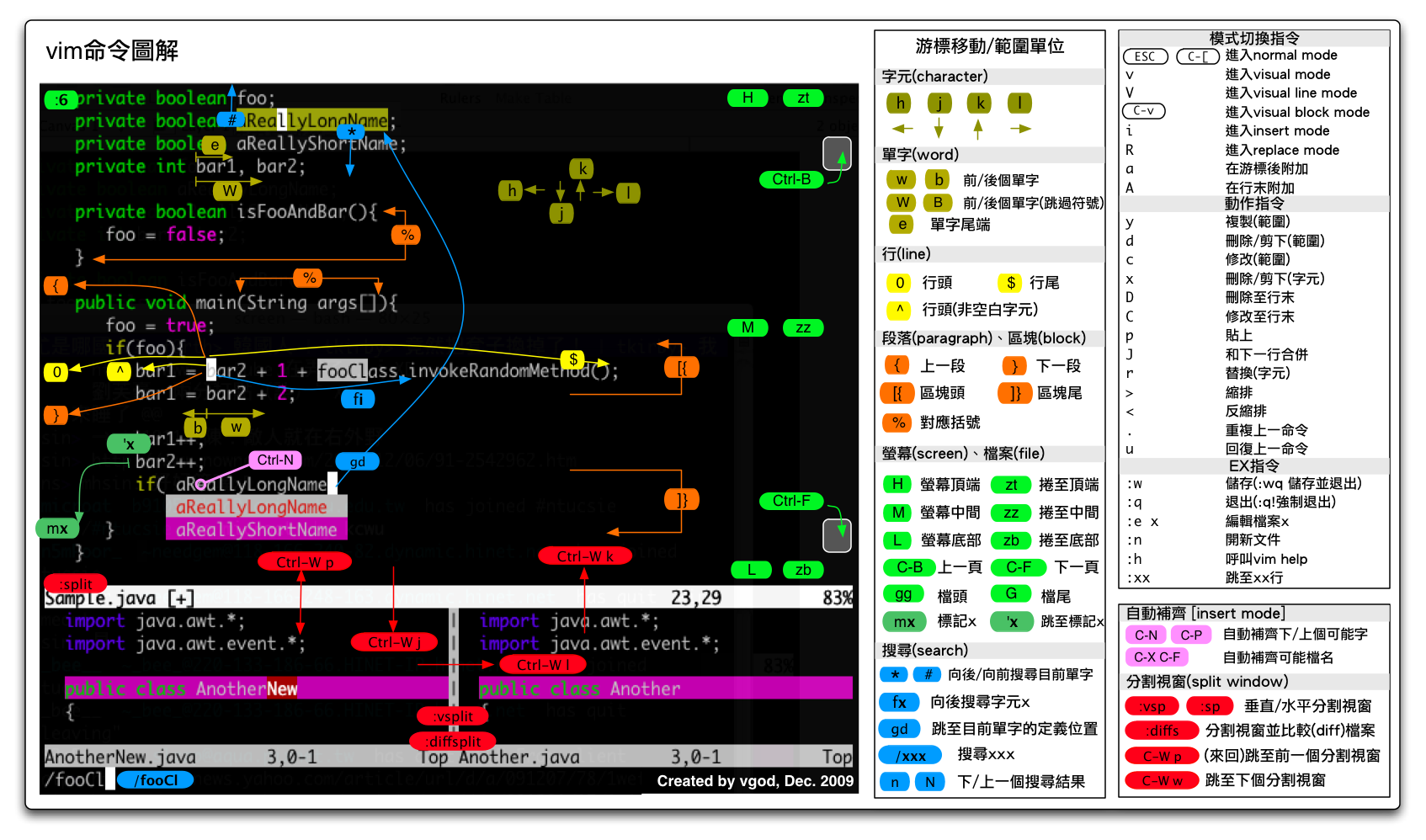Vim下的主题配色大部分都是为GUI下设置的,在终端下配置为相同配色相差极大,可以使用gui2term.py将GUI本色转换为终端配色。
首先终端需开启256色,VIM配置开启256色:
set t_Co=256 最新版gui2term.py需pytho3.0环境支持:
apt-get install python3使用gui2term.py转换配色示例:
wget -O gui2term.py http://www.vim.org/scripts/download_script.php?src_id=16205
cp /usr/share/vim/vim72/rgb.txt ./
python3 gui2term.py gui.vim ter.vim
#个别配色如有终端配色请删除term部分后再转换我转换的一些经典配色:https://github.com/foxconndmd/vim-colors-xterm
vim-xterm-colors:https://github.com/KevinGoodsell/vim-xterm-colors
vimcolorschemetest:http://code.google.com/p/vimcolorschemetest/