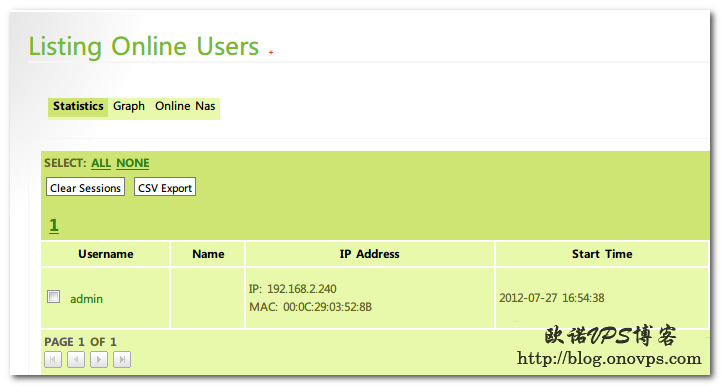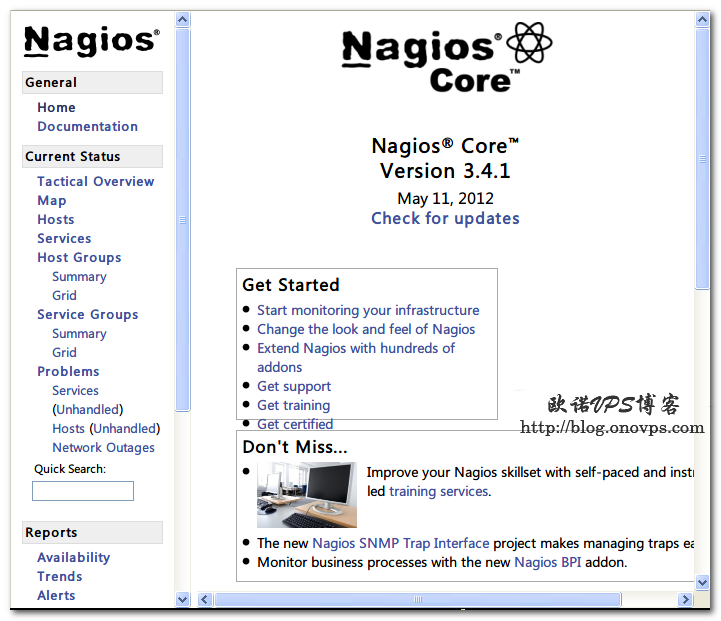之前有介绍安装Radiusmanager做为ROS验证服务器,不过Radiusmanager为商业软件,喜欢开源软件的可使用daloRADIUS替代,功能同样强大。
LAMP环境安装:
yum -y install httpd httpd-devel mysql mysql-server mysql-devel
yum -y install php php-devel php-mysql php-common php-gd php-mbstring php-mcrypt php-xml
/etc/init.d/httpd start
/etc/init.d/mysqld start
chkconfig httpd on
chkconfig mysqld on
mysqladmin -u root password 'newpassowrd'Freeradius安装:
yum install freeradius2 freeradius2-mysql freeradius2-utils
/etc/init.d/radiusd start
chkconfig radiusd on测试Freeradius:
radiusd -X
Listening on authentication address * port 1812
Listening on accounting address * port 1813
Listening on command file /var/run/radiusd/radiusd.sock
Listening on authentication address 127.0.0.1 port 18120 as server inner-tunnel
Listening on proxy address * port 1814
Ready to process requests.配置Freeradius支持sql:
cat /etc/raddb/radiusd.conf
$INCLUDE sql.conf #调用sql.conf配置,去除之前的#cat /etc/raddb/sites-enabled/default #下两段中添加sql
authorize {
preprocess
chap
mschap
digest
suffix
eap {
ok = return
}
files
sql
expiration
logintime
pap
}
accounting {
detail
unix
radutmp
sql
exec
attr_filter.accounting_response
}设置Freeradius sql连接信息:
cat /etc/raddb/sql.conf
database = "mysql"
driver = "rlm_sql_${database}"
server = "localhost"
#port = 3306
login = "radius"
password = "radiupass"
radius_db = "radius"安装DaloRADIUS:
wget http://downloads.sourceforge.net/project/daloradius/daloradius/daloradius0.9-9/daloradius-0.9-9.tar.gz
tar zxvf daloradius-0.9-9.tar.gz
mv daloradius-0.9-9 /var/www/html/daloradius
chown -R apache:apache /var/www/html/daloradius创建数据库并导入:
mysql -u root -p
mysql>create database radius;
mysql>grant all on radius.* to radius@localhost identified by "radpass";
mysql>exit;
mysql -uroot -p radius < /var/www/html/daloradius/contrib/db/mysql-daloradius.sql
mysql -uroot -p radius < /var/www/html/daloradius/contrib/db/fr2-mysql-daloradius-and-freeradius.sql 配置DaloRADIUS:
cat cat /var/www/html/daloradius/library/daloradius.conf.php
$configValues['CONFIG_DB_ENGINE'] = 'mysql';
$configValues['CONFIG_DB_HOST'] = 'localhost';
$configValues['CONFIG_DB_PORT'] = '3306';
$configValues['CONFIG_DB_USER'] = 'radius';
$configValues['CONFIG_DB_PASS'] = 'radpass';
$configValues['CONFIG_DB_NAME'] = 'radius';
$configValues['CONFIG_PATH_DALO_VARIABLE_DATA'] = '/var/www/daloradius/var'; #如在别目录需修改添加RADIUS客户端:
cat /etc/raddb/clients.conf
client 192.168.1.21 {
secret = root
shortname = ROS
}通过浏览器访问www.haiyun.me/daloradius即可登录管理,默认账号:administrator,密码:radius。
Daloradius新建用户测试,ROS端配置RADIUS请参考:安装Radiusmanager做为ROS验证服务器。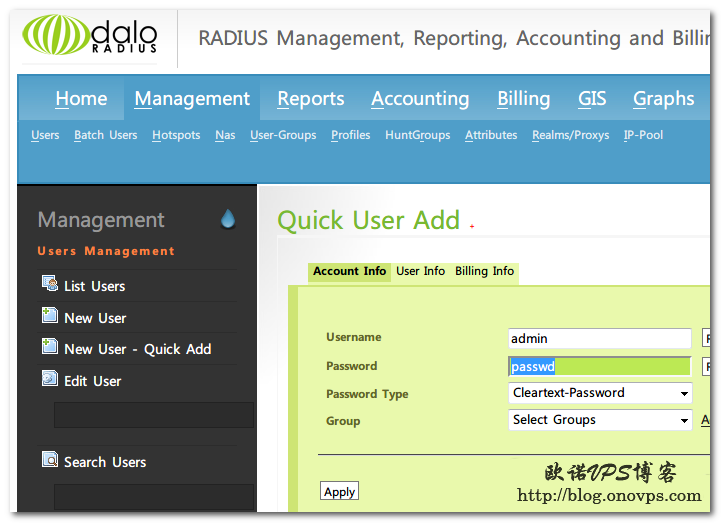
通过Daloradius管理界面可查看在线用户: