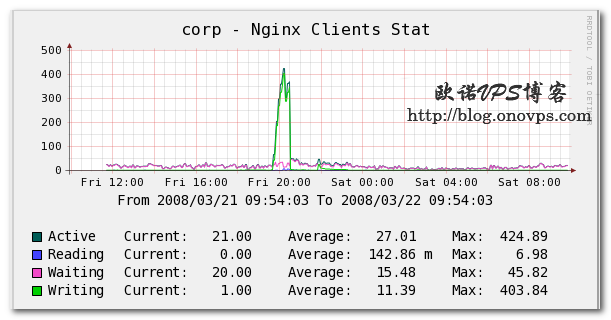安装perl-fcgi模块,有安装epel源可使用yum安装:
yum -y install perl-FCGI编译安装:
wget http://search.cpan.org/CPAN/authors/id/F/FL/FLORA/FCGI-0.74.tar.gz
tar zxvf FCGI-0.74.tar.gz
cd FCGI-0.74
perl Makefile.PL
make
make install新建perl脚本用做fastcgi进程管理,保存为/usr/bin/perl-fastcgi.pl
#!/usr/bin/perl
use FCGI;
use Socket;
use POSIX qw(setsid);
require 'syscall.ph';
&daemonize;
#this keeps the program alive or something after exec'ing perl scripts
END() { } BEGIN() { }
*CORE::GLOBAL::exit = sub { die "fakeexit\nrc=".shift()."\n"; };
eval q{exit};
if ($@) {
exit unless $@ =~ /^fakeexit/;
};
&main;
sub daemonize() {
chdir '/' or die "Can't chdir to /: $!";
defined(my $pid = fork) or die "Can't fork: $!";
exit if $pid;
setsid or die "Can't start a new session: $!";
umask 0;
}
sub main {
#$socket = FCGI::OpenSocket( "127.0.0.1:8999", 10 ); #use IP sockets
$socket = FCGI::OpenSocket( "/tmp/perl-fastcgi.sock", 10 ); #use IP sockets
$request = FCGI::Request( \*STDIN, \*STDOUT, \*STDERR, \%req_params, $socket );
if ($request) { request_loop()};
FCGI::CloseSocket( $socket );
}
sub request_loop {
while( $request->Accept() >= 0 ) {
#processing any STDIN input from WebServer (for CGI-POST actions)
$stdin_passthrough ='';
$req_len = 0 + $req_params{'CONTENT_LENGTH'};
if (($req_params{'REQUEST_METHOD'} eq 'POST') && ($req_len != 0) ){
my $bytes_read = 0;
while ($bytes_read < $req_len) {
my $data = '';
my $bytes = read(STDIN, $data, ($req_len - $bytes_read));
last if ($bytes == 0 || !defined($bytes));
$stdin_passthrough .= $data;
$bytes_read += $bytes;
}
}
#running the cgi app
if ( (-x $req_params{SCRIPT_FILENAME}) && #can I execute this?
(-s $req_params{SCRIPT_FILENAME}) && #Is this file empty?
(-r $req_params{SCRIPT_FILENAME}) #can I read this file?
){
pipe(CHILD_RD, PARENT_WR);
my $pid = open(KID_TO_READ, "-|");
unless(defined($pid)) {
print("Content-type: text/plain\r\n\r\n");
print "Error: CGI app returned no output - ";
print "Executing $req_params{SCRIPT_FILENAME} failed !\n";
next;
}
if ($pid > 0) {
close(CHILD_RD);
print PARENT_WR $stdin_passthrough;
close(PARENT_WR);
while(my $s = <KID_TO_READ>) { print $s; }
close KID_TO_READ;
waitpid($pid, 0);
} else {
foreach $key ( keys %req_params){
$ENV{$key} = $req_params{$key};
}
# cd to the script's local directory
if ($req_params{SCRIPT_FILENAME} =~ /^(.*)\/[^\/]+$/) {
chdir $1;
}
close(PARENT_WR);
close(STDIN);
#fcntl(CHILD_RD, F_DUPFD, 0);
syscall(&SYS_dup2, fileno(CHILD_RD), 0);
#open(STDIN, "<&CHILD_RD");
exec($req_params{SCRIPT_FILENAME});
die("exec failed");
}
}
else {
print("Content-type: text/plain\r\n\r\n");
print "Error: No such CGI app - $req_params{SCRIPT_FILENAME} may not ";
print "exist or is not executable by this process.\n";
}
}
}新建init脚本,用于管理perl-fastcgi,保存为/etc/init.d/perl-fastcgi
#!/bin/sh
#
# nginx – this script starts and stops the nginx daemon
#
# chkconfig: - 85 15
# description: Nginx is an HTTP(S) server, HTTP(S) reverse \
# proxy and IMAP/POP3 proxy server
# processname: nginx
# config: /opt/nginx/conf/nginx.conf
# pidfile: /opt/nginx/logs/nginx.pid
# Source function library.
. /etc/rc.d/init.d/functions
# Source networking configuration.
. /etc/sysconfig/network
# Check that networking is up.
[ "$NETWORKING" = "no" ] && exit 0
perlfastcgi="/usr/bin/perl-fastcgi.pl"
prog=$(basename perl)
lockfile=/var/lock/subsys/perl-fastcgi
start() {
[ -x $perlfastcgi ] || exit 5
echo -n $"Starting $prog: "
daemon $perlfastcgi
retval=$?
echo
[ $retval -eq 0 ] && touch $lockfile
return $retval
}
stop() {
echo -n $"Stopping $prog: "
killproc $prog -QUIT
retval=$?
echo
[ $retval -eq 0 ] && rm -f $lockfile
return $retval
}
restart() {
stop
start
}
reload() {
echo -n $”Reloading $prog: ”
killproc $nginx -HUP
RETVAL=$?
echo
}
force_reload() {
restart
}
rh_status() {
status $prog
}
rh_status_q() {
rh_status >/dev/null 2>&1
}
case "$1" in
start)
rh_status_q && exit 0
$1
;;
stop)
rh_status_q || exit 0
$1
;;
restart)
$1
;;
reload)
rh_status_q || exit 7
$1
;;
force-reload)
force_reload
;;
status)
rh_status
;;
condrestart|try-restart)
rh_status_q || exit 0
;;
*)
echo $"Usage: $0 {start|stop|status|restart|condrestart|try-restart|reload|force-reload}"
exit 2
esac启动perl-fastcgi进程:
chmod +x /usr/bin/perl-fastcgi.pl
chmod 755 /etc/init.d/perl-fastcgi
/etc/init.d/perl-fastcgi start
chkconfig perl-fastcgi onNginx配置:
server
{
listen 80;
server_name www.haiyun.me;
index index.pl index.html;
root /home/wwwroot/www.haiyun.me;
location ~ .*\.(pl|cgi)?$
{
fastcgi_pass unix:/tmp/perl-fastcgi.sock;
fastcgi_index index.cgi;
fastcgi_param SCRIPT_FILENAME $document_root$fastcgi_script_name;
include fastcgi_params;
}
access_log none;
}新建index.pl脚本测试,加x执行权限。
#!/usr/bin/perl
print "Content-type: text/html\n\n";
print "<html><body>Hello, world.</body></html>";访问https://www.haiyun.me,如果正常就会显示Hello,world.