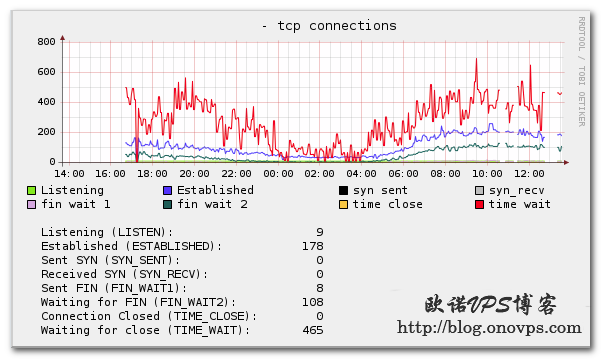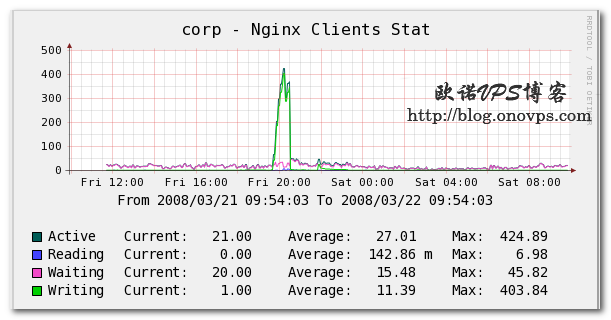收集整理一些Linux下snmp常用的OID,用做服务器监控很不错。
服务器负载:
1 minute Load: .1.3.6.1.4.1.2021.10.1.3.1
5 minute Load: .1.3.6.1.4.1.2021.10.1.3.2
15 minute Load: .1.3.6.1.4.1.2021.10.1.3.3
CPU信息:
percentage of user CPU time: .1.3.6.1.4.1.2021.11.9.0
raw user cpu time: .1.3.6.1.4.1.2021.11.50.0
percentages of system CPU time: .1.3.6.1.4.1.2021.11.10.0
raw system cpu time: .1.3.6.1.4.1.2021.11.52.0
percentages of idle CPU time: .1.3.6.1.4.1.2021.11.11.0
raw idle cpu time: .1.3.6.1.4.1.2021.11.53.0
raw nice cpu time: .1.3.6.1.4.1.2021.11.51.0
内存使用:
Total Swap Size: .1.3.6.1.4.1.2021.4.3.0
Available Swap Space: .1.3.6.1.4.1.2021.4.4.0
Total RAM in machine: .1.3.6.1.4.1.2021.4.5.0
Total RAM used: .1.3.6.1.4.1.2021.4.6.0
Total RAM Free: .1.3.6.1.4.1.2021.4.11.0
Total RAM Shared: .1.3.6.1.4.1.2021.4.13.0
Total RAM Buffered: .1.3.6.1.4.1.2021.4.14.0
Total Cached Memory: .1.3.6.1.4.1.2021.4.15.0
硬盘使用:
Path where the disk is mounted: .1.3.6.1.4.1.2021.9.1.2.1
Path of the device for the partition: .1.3.6.1.4.1.2021.9.1.3.1
Total size of the disk/partion (kBytes): .1.3.6.1.4.1.2021.9.1.6.1
Available space on the disk: .1.3.6.1.4.1.2021.9.1.7.1
Used space on the disk: .1.3.6.1.4.1.2021.9.1.8.1
Percentage of space used on disk: .1.3.6.1.4.1.2021.9.1.9.1
Percentage of inodes used on disk: .1.3.6.1.4.1.2021.9.1.10.1
系统运行时间:
.1.3.6.1.2.1.1.3.0
SNMP System Group:
sysDescr 1.3.6.1.2.1.1.1
sysObjectID 1.3.6.1.2.1.1.2
sysUpTime 1.3.6.1.2.1.1.3
sysContact 1.3.6.1.2.1.1.4
sysName 1.3.6.1.2.1.1.5
sysLocation 1.3.6.1.2.1.1.6
sysServices 1.3.6.1.2.1.1.7
SNMP Interfaces Group:
ifNumber 1.3.6.1.2.1.2.1
ifTable 1.3.6.1.2.1.2.2
ifEntry 1.3.6.1.2.1.2.2.1
ifIndex 1.3.6.1.2.1.2.2.1.1
ifDescr 1.3.6.1.2.1.2.2.1.2
ifType 1.3.6.1.2.1.2.2.1.3
ifMtu 1.3.6.1.2.1.2.2.1.4
ifSpeed 1.3.6.1.2.1.2.2.1.5
ifPhysAddress 1.3.6.1.2.1.2.2.1.6
ifAdminStatus 1.3.6.1.2.1.2.2.1.7
ifOperStatus 1.3.6.1.2.1.2.2.1.8
ifLastChange 1.3.6.1.2.1.2.2.1.9
ifInOctets 1.3.6.1.2.1.2.2.1.10
ifInUcastPkts 1.3.6.1.2.1.2.2.1.11
ifInNUcastPkts 1.3.6.1.2.1.2.2.1.12
ifInDiscards 1.3.6.1.2.1.2.2.1.13
ifInErrors 1.3.6.1.2.1.2.2.1.14
ifInUnknownProtos 1.3.6.1.2.1.2.2.1.15
ifOutOctets 1.3.6.1.2.1.2.2.1.16
ifOutUcastPkts 1.3.6.1.2.1.2.2.1.17
ifOutNUcastPkts 1.3.6.1.2.1.2.2.1.18
ifOutDiscards 1.3.6.1.2.1.2.2.1.19
ifOutErrors 1.3.6.1.2.1.2.2.1.20
ifOutQLen 1.3.6.1.2.1.2.2.1.21
ifSpecific 1.3.6.1.2.1.2.2.1.22
SNMP IP Group
ipForwarding 1.3.6.1.2.1.4.1
ipDefaultTTL 1.3.6.1.2.1.4.2
ipInReceives 1.3.6.1.2.1.4.3
ipInHdrErrors 1.3.6.1.2.1.4.4
ipInAddrErrors 1.3.6.1.2.1.4.5
ipForwDatagrams 1.3.6.1.2.1.4.6
ipInUnknownProtos 1.3.6.1.2.1.4.7
ipInDiscards 1.3.6.1.2.1.4.8
ipInDelivers 1.3.6.1.2.1.4.9
ipOutRequests 1.3.6.1.2.1.4.10
ipOutDiscards 1.3.6.1.2.1.4.11
ipOutNoRoutes 1.3.6.1.2.1.4.12
ipReasmTimeout 1.3.6.1.2.1.4.13
ipReasmReqds 1.3.6.1.2.1.4.14
ipReasmOKs 1.3.6.1.2.1.4.15
ipReasmFails 1.3.6.1.2.1.4.16
ipFragsOKs 1.3.6.1.2.1.4.17
ipFragsFails 1.3.6.1.2.1.4.18
ipFragCreates 1.3.6.1.2.1.4.19
ipAddrTable 1.3.6.1.2.1.4.20
ipAddrEntry 1.3.6.1.2.1.4.20.1
ipAdEntAddr 1.3.6.1.2.1.4.20.1.1
ipAdEntIfIndex 1.3.6.1.2.1.4.20.1.2
ipAdEntNetMask 1.3.6.1.2.1.4.20.1.3
ipAdEntBcastAddr 1.3.6.1.2.1.4.20.1.4
ipAdEntReasmMaxSize 1.3.6.1.2.1.4.20.1.5
SNMP ICMP Group
icmpInMsgs 1.3.6.1.2.1.5.1
icmpInErrors 1.3.6.1.2.1.5.2
icmpInDestUnreachs 1.3.6.1.2.1.5.3
icmpInTimeExcds 1.3.6.1.2.1.5.4
icmpInParmProbs 1.3.6.1.2.1.5.5
icmpInSrcQuenchs 1.3.6.1.2.1.5.6
icmpInRedirects 1.3.6.1.2.1.5.7
icmpInEchos 1.3.6.1.2.1.5.8
icmpInEchoReps 1.3.6.1.2.1.5.9
icmpInTimestamps 1.3.6.1.2.1.5.10
icmpInTimestampReps 1.3.6.1.2.1.5.11
icmpInAddrMasks 1.3.6.1.2.1.5.12
icmpInAddrMaskReps 1.3.6.1.2.1.5.13
icmpOutMsgs 1.3.6.1.2.1.5.14
icmpOutErrors 1.3.6.1.2.1.5.15
icmpOutDestUnreachs 1.3.6.1.2.1.5.16
icmpOutTimeExcds 1.3.6.1.2.1.5.17
icmpOutParmProbs 1.3.6.1.2.1.5.18
icmpOutSrcQuenchs 1.3.6.1.2.1.5.19
icmpOutRedirects 1.3.6.1.2.1.5.20
icmpOutEchos 1.3.6.1.2.1.5.21
icmpOutEchoReps 1.3.6.1.2.1.5.22
icmpOutTimestamps 1.3.6.1.2.1.5.23
icmpOutTimestampReps 1.3.6.1.2.1.5.24
icmpOutAddrMasks 1.3.6.1.2.1.5.25
icmpOutAddrMaskReps 1.3.6.1.2.1.5.26
SNMP TCP Group:
tcpRtoAlgorithm 1.3.6.1.2.1.6.1
tcpRtoMin 1.3.6.1.2.1.6.2
tcpRtoMax 1.3.6.1.2.1.6.3
tcpMaxConn 1.3.6.1.2.1.6.4
tcpActiveOpens 1.3.6.1.2.1.6.5
tcpPassiveOpens 1.3.6.1.2.1.6.6
tcpAttemptFails 1.3.6.1.2.1.6.7
tcpEstabResets 1.3.6.1.2.1.6.8
tcpCurrEstab 1.3.6.1.2.1.6.9
tcpInSegs 1.3.6.1.2.1.6.10
tcpOutSegs 1.3.6.1.2.1.6.11
tcpRetransSegs 1.3.6.1.2.1.6.12
tcpConnTable 1.3.6.1.2.1.6.13
tcpConnEntry 1.3.6.1.2.1.6.13.1
tcpConnState 1.3.6.1.2.1.6.13.1.1
tcpConnLocalAddress 1.3.6.1.2.1.6.13.1.2
tcpConnLocalPort 1.3.6.1.2.1.6.13.1.3
tcpConnRemAddress 1.3.6.1.2.1.6.13.1.4
tcpConnRemPort 1.3.6.1.2.1.6.13.1.5
tcpInErrs 1.3.6.1.2.1.6.14
tcpOutRsts 1.3.6.1.2.1.6.15
SNMP UDP Group
udpInDatagrams 1.3.6.1.2.1.7.1
udpNoPorts 1.3.6.1.2.1.7.2
udpInErrors 1.3.6.1.2.1.7.3
udpOutDatagrams 1.3.6.1.2.1.7.4
udpTable 1.3.6.1.2.1.7.5
udpEntry 1.3.6.1.2.1.7.5.1
udpLocalAddress 1.3.6.1.2.1.7.5.1.1
udpLocalPort 1.3.6.1.2.1.7.5.1.2
SNMP Group:
snmpInPkts 1.3.6.1.2.1.11.1
snmpOutPkts 1.3.6.1.2.1.11.2
snmpInBadVersions 1.3.6.1.2.1.11.3
snmpInBadCommunityNames 1.3.6.1.2.1.11.4
snmpInBadCommunityUses 1.3.6.1.2.1.11.5
snmpInASNParseErrs 1.3.6.1.2.1.11.6
NOT USED 1.3.6.1.2.1.11.7
snmpInTooBigs 1.3.6.1.2.1.11.8
snmpInNoSuchNames 1.3.6.1.2.1.11.9
snmpInBadValues 1.3.6.1.2.1.11.10
snmpInReadOnlys 1.3.6.1.2.1.11.11
snmpInGenErrs 1.3.6.1.2.1.11.12
snmpInTotalReqVars 1.3.6.1.2.1.11.13
snmpInTotalSetVars 1.3.6.1.2.1.11.14
snmpInGetRequests 1.3.6.1.2.1.11.15
snmpInGetNexts 1.3.6.1.2.1.11.16
snmpInSetRequests 1.3.6.1.2.1.11.17
snmpInGetResponses 1.3.6.1.2.1.11.18
snmpInTraps 1.3.6.1.2.1.11.19
snmpOutTooBigs 1.3.6.1.2.1.11.20
snmpOutNoSuchNames 1.3.6.1.2.1.11.21
snmpOutBadValues 1.3.6.1.2.1.11.22
NOT USED 1.3.6.1.2.1.11.23
snmpOutGenErrs 1.3.6.1.2.1.11.24
snmpOutGetRequests 1.3.6.1.2.1.11.25
snmpOutGetNexts 1.3.6.1.2.1.11.26
snmpOutSetRequests 1.3.6.1.2.1.11.27
snmpOutGetResponses 1.3.6.1.2.1.11.28
snmpOutTraps 1.3.6.1.2.1.11.29
snmpEnableAuthenTraps 1.3.6.1.2.1.11.30
应用示例:
查看服务器1分钟平均负载:
snmpwalk -v1 -c public 127.0.0.1 .1.3.6.1.4.1.2021.10.1.3.1
UCD-SNMP-MIB::laLoad.1 = STRING: 0.25
查看服务器当前连接:
snmpwalk -v1 -c public 127.0.0.1 1.3.6.1.2.1.6.13.1.1
TCP-MIB::tcpConnState.0.0.0.0.22.0.0.0.0.0 = INTEGER: listen(2)
TCP-MIB::tcpConnState.0.0.0.0.80.0.0.0.0.0 = INTEGER: listen(2)
TCP-MIB::tcpConnState.0.0.0.0.111.0.0.0.0.0 = INTEGER: listen(2)
TCP-MIB::tcpConnState.0.0.0.0.443.0.0.0.0.0 = INTEGER: listen(2)
TCP-MIB::tcpConnState.0.0.0.0.3306.0.0.0.0.0 = INTEGER: listen(2)
TCP-MIB::tcpConnState.127.0.0.1.25.0.0.0.0.0 = INTEGER: listen(2)
TCP-MIB::tcpConnState.127.0.0.1.199.0.0.0.0.0 = INTEGER: listen(2)
TCP-MIB::tcpConnState.192.168.1.2.22.192.168.1.16.5035 = INTEGER: established(5)
TCP-MIB::tcpConnState.192.168.1.2.22.192.168.1.16.10518 = INTEGER: established(5)
TCP-MIB::tcpConnState.192.168.1.2.22.192.168.1.16.24713 = INTEGER: established(5)